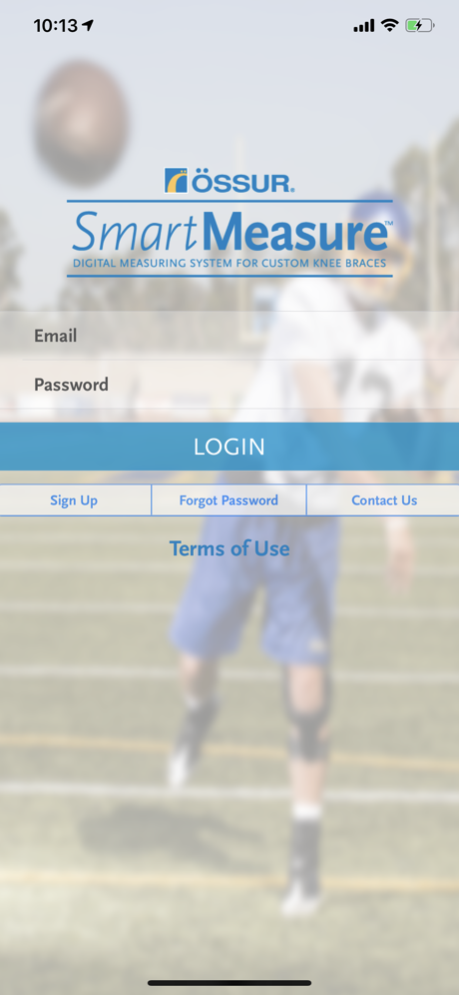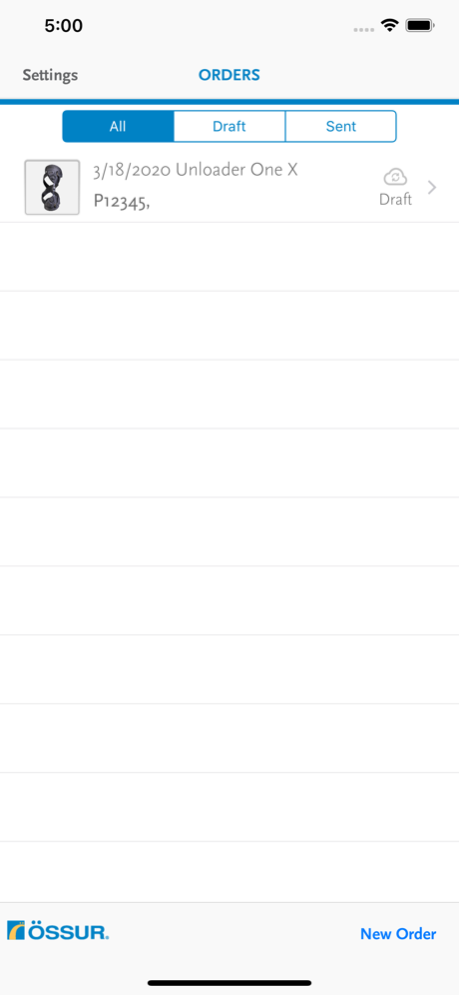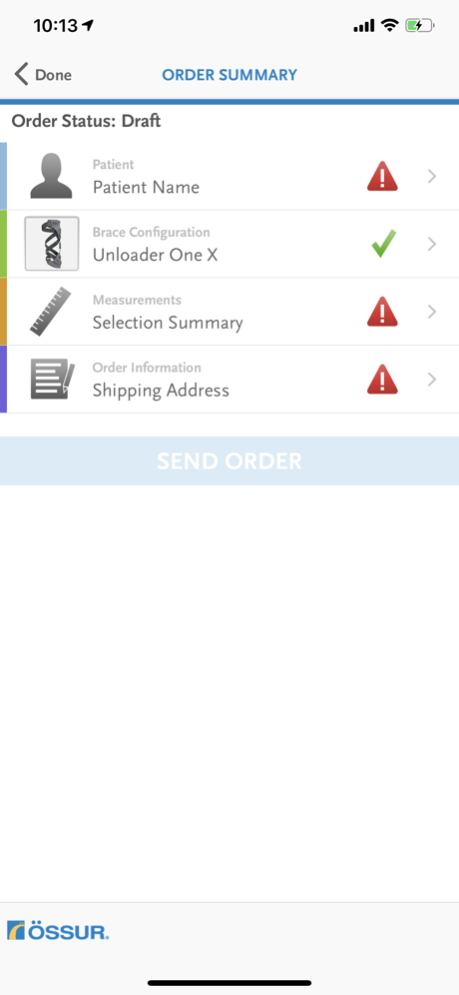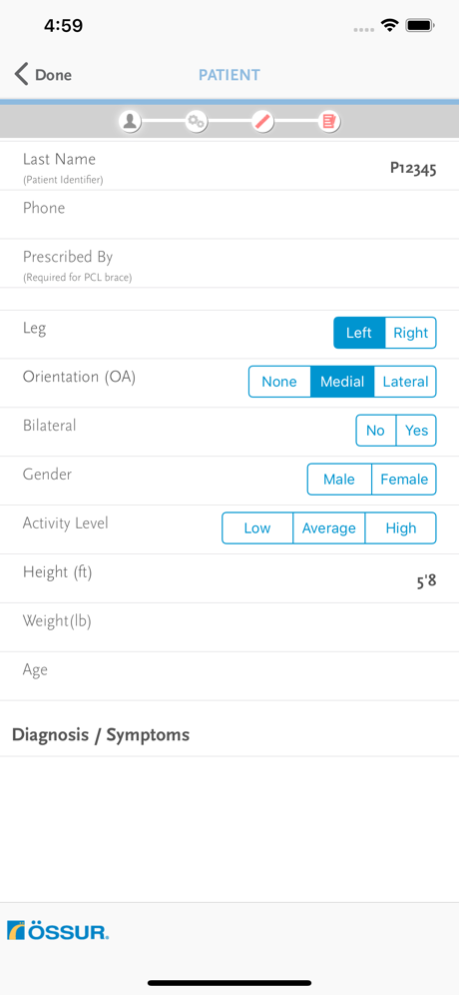SmartMeasure 1.33
Continue to app
Free Version
Publisher Description
Össur is proud to introduce SmartMeasure, a digital measuring system for custom knee braces on the iPhone. SmartMeasure is Össur’s most intuitive, efficient and accurate way to measure for any Össur custom knee brace, so you can spend more time with your patients and less time filling out forms.
Intuitive – Simplicity from start to finish
SmartMeasure utilizes a section-based, step-by-step approach to guide you through the entire brace selection, measuring and order process. With built-in tutorials and completion indicators for each section, every aspect was designed with the user experience in mind.
Efficient – Select, measure and order
SmartMeasure makes every step of the measuring and ordering process quicker. Favorites and smart fields make the data entry process faster and, once completed, the order is sent directly from your device.
Accurate – Better fitting products
SmartMeasure uses the iPhone gyroscopic sensor to reuce lens angle distortion on the anterior and lateral photos. This, in conjunction with a series of specific anatomical landmarks and Össur’s proprietary software, provides the precise data needed to build an intimate fitting custom brace.
Nothing measures like SmartMeasure.
Download the APP today.
Nov 16, 2023
Version 1.33
Compatibility update
About SmartMeasure
SmartMeasure is a free app for iOS published in the Health & Nutrition list of apps, part of Home & Hobby.
The company that develops SmartMeasure is Ossur Americas. The latest version released by its developer is 1.33.
To install SmartMeasure on your iOS device, just click the green Continue To App button above to start the installation process. The app is listed on our website since 2023-11-16 and was downloaded 3 times. We have already checked if the download link is safe, however for your own protection we recommend that you scan the downloaded app with your antivirus. Your antivirus may detect the SmartMeasure as malware if the download link is broken.
How to install SmartMeasure on your iOS device:
- Click on the Continue To App button on our website. This will redirect you to the App Store.
- Once the SmartMeasure is shown in the iTunes listing of your iOS device, you can start its download and installation. Tap on the GET button to the right of the app to start downloading it.
- If you are not logged-in the iOS appstore app, you'll be prompted for your your Apple ID and/or password.
- After SmartMeasure is downloaded, you'll see an INSTALL button to the right. Tap on it to start the actual installation of the iOS app.
- Once installation is finished you can tap on the OPEN button to start it. Its icon will also be added to your device home screen.